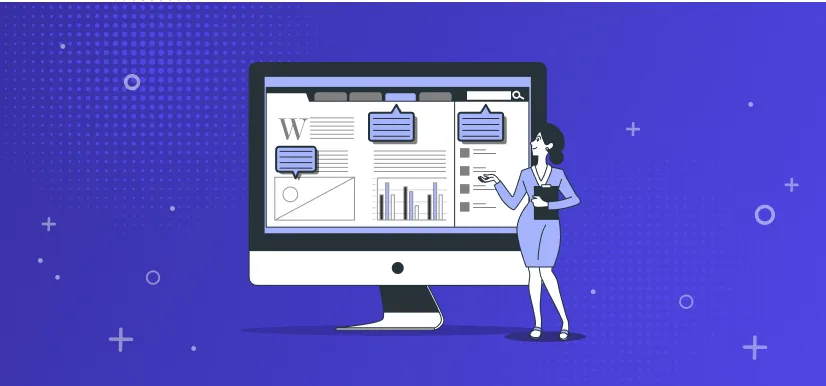- JAMstack
Angular vs. Node: Key Differences and Which Framework to Choose
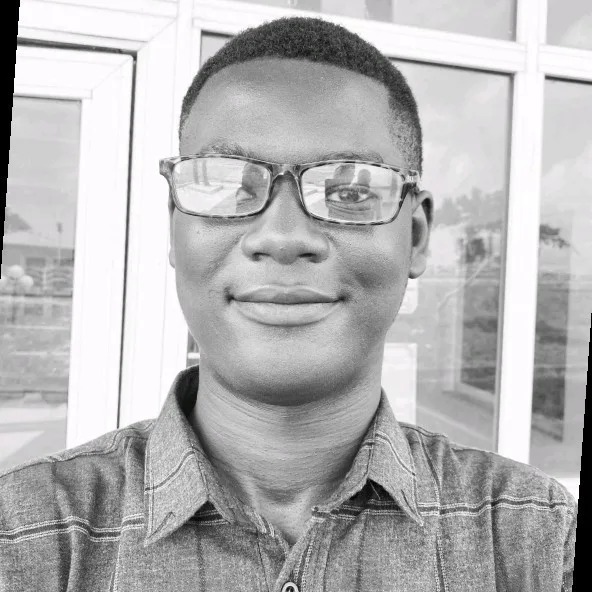

The emergence of JavaScript as a core web technology in modern web development has brought about a new generation of web development tools and technologies built on top of the programming language, such as Angular and Node.js.
Web development has evolved significantly over the past few years, providing developers with an array of tools and frameworks to choose from. Angular and Node.js are two of the most popular open-source frameworks in web development. Both frameworks offer scalability, flexibility, and performance for all kinds of applications.
In this article, we will provide a thorough comparison of Angular and Node.js, exploring their key differences, features, and specific use cases. We will also discuss the factors you should consider when choosing between the two frameworks.
Whether you are an experienced developer or a newbie just starting out with web development, this article will provide you with the important information you need to make an informed decision when choosing between Angular and Node.js for your next project.
A Brief Overview of Angular
Angular is a free and open-source Typescript-based web framework used for building scalable web applications. It was initially created by Google and is now maintained by a community of developers and organizations.
Angular is a popular choice for building enterprise software and large and complex web applications, as it is designed to be highly performant for all kinds of web apps, mobile apps, and even progressive web applications.
It's important to note the differences between Angular and AngularJS, as the two names are often used interchangeably. Angular is a newer and complete rewrite of AngularJS, which is also a JavaScript-based frontend web framework. AngularJS was discontinued on January 1, 2022, and the Google team behind the framework advises anyone building an AngularJS application to upgrade to Angular.
A Brief Overview of Node.js
Node.js, also known as Node, is a cross-platform JavaScript runtime environment that uses Chrome's V8 JavaScript engine. Created by Ryan Dahl in 2009, it's an open-source project.
In the early days of web development, JavaScript code was primarily confined to web browsers. This limited the use of the programming language for other purposes outside of web development.
Node.js is a platform that allows you to run JavaScript code anywhere outside the browser. It can run on servers, in the command line, on IoT devices, and across many other platforms.
Node.js primarily uses an event-driven architecture that allows for asynchronous I/O operations. This is often required for scalability and optimization in modern real-time web applications.
Despite popular belief, Node.js is neither a programming language nor a JavaScript framework.
Key Differences Between Angular and Node.js
Angular and Node.js share some similarities in their use cases, particularly in web application development. However, they serve different purposes, and there are distinct characteristics and capabilities of each technology that you should be aware of to avoid confusion.
In the following section, we will go over the unique characteristics of each framework and learn more about what they can be used for.
Angular
Model-View-Controller (MVC) Architecture: One of Angular's major features is its MVC architecture. This is a software design pattern commonly used in web development, which separates an application into three interconnected parts: Model, View, and Controller.
The Model is the lowest level of the pattern, responsible for representing the data and business logic of the application. The View is responsible for constructing the user interface that is rendered to the user, and the Controller stands as a middleman between the Model and View, allowing user interactions that are then synced between the Model and View.
TypeScript-Based Language: Unlike its predecessor (AngularJS), Angular is a modern framework built entirely on TypeScript. TypeScript is a syntactic superset of JavaScript with several benefits and advantages. TypeScript adds optional static typing, class-based object-oriented programming, enhanced tooling and developer experience, and other features that make it easier to write and maintain large-scale applications with confidence.
Component-Based Architecture: Components are one of the building blocks of a typical Angular application. They are independent and reusable pieces of code for building the user interface in an Angular application. Components are a common concept in many web application frameworks and libraries, such as React, Vue, and so on. Components provide benefits such as reusability, separation of concerns, and maintainability when developing scalable modern web applications.
Template-Based Syntax: Templates in Angular are basically chunks of HTML code. They are used to define the structure and layout of an Angular component's view. A template in Angular contains Angular-specific syntax and directives, which are then compiled by the Angular compiler and transformed into executable JavaScript code.
Two-Way Data Binding:Two-way data binding explains the bi-directional flow of data in the components of an Angular application. In this data flow model, a parent component and a child component can synchronize the transfer of data between themselves as an event occurs or an update is made to the application data.
Dependency Injection: One of the fundamental concepts in Angular is Dependency Injection, or DI, which allows for the decoupling of dependencies and promotes code reusability and maintainability. Angular's dependency injection system provides a way to inject dependencies into a component through an abstraction layer called
Injectors— without requiring the component to know how to create them.Frontend Development: The primary use case of Angular is in frontend web development. As a client-side framework, it runs in the browser and is responsible for handling the view layer (that is, the user interface) of web applications. It can also be used with backend frameworks such as Django or Node.js to create full-stack web applications.
Large Community Support: Angular was initially a project developed at Google, but since it was open-sourced in September 2016, it has garnered support and collaboration from a diverse community of open-source contributors.
The Angular team at Google provides excellent support to the community through its official documentation, blog posts, and regular updates to the framework. The developer community also actively contributes to the project by reporting bugs, suggesting new features, and submitting pull requests to the codebase.
Node.js
Single-Threaded Event Loop: Node.js uses a single-threaded code execution model, meaning you can only perform one task at a time. However, it supports multiple concurrent connections through the use of asynchronous callbacks and non-blocking I/O operations. This mechanism eliminates the overhead of creating and managing multiple threads, which can be resource-intensive and difficult to manage.
Event-Driven Architecture: The core of Node.js is built around the concept of event-driven programming. In this architecture, the flow of the program is determined by a main loop that listens for events and then triggers a callback function when one of those events is detected.
Node.js possesses an event loop that listens for events and executes the associated callback functions through the use of non-blocking I/O operations and message queues. This architecture is one of the reasons why Node.js is faster compared to other similar technologies despite being single-threaded.
Backend Development: The most popular use case for Node.js is backend development. Node.js is usually used together with frontend web or mobile frameworks for developing full-stack applications and APIs. It serves as a runtime for server-side frameworks such as ExpressJS to create the server side of an application. While Node.js is not commonly used for front-end development, it can be used to create server-rendered applications, which can be beneficial for SEO and performance.
JavaScript-Based: Node.js is a runtime environment built on top of the Chrome V8 JavaScript engine. This limits it to running only JavaScript code. However, you can create a workaround by using the built-in
child_processmodule in Node.js to run code in other programming languages in a Node.js application.Cross-Platform: Node.js runs on multiple platforms, including Windows, Linux, macOS, and Raspberry Pi, making it easy to develop and deploy applications across different environments.
Use Cases for Angular
As we have already mentioned, Angular is one of the leading tools for modern web application development. Its ability to handle complex and enterprise web applications. Now, let’s take a look at some scenarios where Angular might be a great choice for your tech stack.
Enterprise Apps
This is, by far, Angular’s largest use case. Thanks to its built-in TypeScript support, it is appropriate for applications that deal with sensitive user data. And with a robust set of essential features for developing large and complex apps, it cuts down on development time and makes scaling easier.
Single-Page Applications (SPA)
Another great advantage of Angular is its suitability for SPAs. In these types of apps, the application loads only once, and subsequent interactions with the user occur without refreshing the page. This type of app architecture is important for apps that are required to be fast and search engine optimized.
Dynamic Web Apps
Angular, as a structural framework, gives you the building blocks for creating dynamic web apps. Its powerful two-way data binding capabilities and dynamic HTML rendering make it a perfect choice for building dynamic web applications that update in real-time.
Progressive Web Applications (PWA)
Angular can also be used to create PWAs. PWAs are web apps that are built using JavaScript, HTML, and CSS and can be installed on a user's device and function like native mobile apps, with offline capabilities and push notifications.
Mobile Apps
With tools like NativeScript or Ionic, you can extend Angular’s capabilities to develop cross-platform and native mobile apps for iOS and Android.
Examples of popular applications built with Angular include:
Firebase: Firebase is a cloud-based Backend-as-a-Service (BaaS) platform developed by Google. Its powerful interface and user dashboards built with Angular simplify the process of building high-performance web and mobile applications.
Google Voice: Google Voice is a telephone service that provides free PC-to-PC voice calling to millions of users worldwide. Its intuitive and responsive user interface is developed with Angular.
Upwork: Upwork is one of the largest freelancing marketplaces for all kinds of talents and clients. Its intuitive web interface is also built with Angular.
Gmail: Gmail is one of the most popular email clients on the web today, and it’s a good example of an enterprise application. The web interface leverages Angular’s capabilities to provide users with a seamless experience in the app.
Weather.com: This popular weather forecasting service provides interactive and real-time weather data on its user interface for its userbase, which is developed with Angular.
Use Cases for Node.js
Real-Time Apps
Node.js is one of the popular choices for building real-time applications such as chat apps, online gaming, and collaboration tools. Its asynchronous and non-blocking I/O model allows it to handle multiple connections simultaneously without blocking the event loop. This makes it perfect for building applications that require real-time updates and communication.
Social Networking Apps
A popular use case for Node.js is for building social networking apps that require real-time updates, push notifications, and fast data processing. Its ability to handle large volumes of requests and data processing in real-time makes it a popular choice for building social networking apps.
Streaming Platforms
Node.js is an excellent choice for building streaming platforms such as video or audio streaming applications. It provides low-latency streaming, which allows for real-time data transmissions without buffering delays. In addition, it integrates well with server optimization techniques such as load balancers, allowing you to create fast, scalable, and secure server applications.
Web Scrapers and Automation Tools
If you're one of the programmers who love to automate repetitive tasks and data collection, then Node.js might be a good choice for you. Its built-in HTTP client library and support for external libraries make it easy to fetch data from APIs and websites, and its event-driven architecture makes it perfect for building automation tools that require handling multiple tasks simultaneously.
IoT (Internet of Things) Apps
Node.js can be used to build IoT apps that require real-time data processing and network communication. Its ability to run on low-powered devices, such as a Raspberry Pi, and handle large volumes of data in real-time makes it an ideal choice for building IoT apps, such as smart home devices, industrial automation systems, sensors, and so on.
For your inspiration, here are a few popular companies using Node.js in their tech stack:
LinkedIn: LinkedIn is a business and employment-focused social media platform whose mobile app backend is powered by Node.js. Ikai Lan, an engineer at LinkedIn, explained how LinkedIn made a pivot from Ruby on Rails to a Node.js-powered backend in order to leverage Node’s asynchronous and non-blocking I/O operations for performance benefits.
Netflix: Netflix is a popular streaming platform that uses Node.js for its real-time communication and streaming features, allowing users to enjoy a seamless streaming experience.
Trello: Trello is a web-based kanban-style list-making and collaboration tool. Trello engineers explained how the app server was built on Node.js as Node.js is capable of handling multiple connections at once, thanks to its event-driven architecture.
PayPal: PayPal is a multinational financial technology company operating an online and electronic payment system for users around the world. The company explains how its engineering team adopted Node.js to build a scalable and performant backend server.
Walmart: Walmart, one of the world's largest retailers, uses Node.js to power its backend services and build fast and scalable APIs.
Choosing Between Angular and Node.js
From the previous sections in the article, you can already tell that Angular and Node are two different technologies that serve different purposes. However, you’ll often find both of them used together in a project. For example, if you’re building a full-stack application, Angular can be used for the front end, while you can use Node.js for the backend.
By and by, the decision to choose between Angular or Node.js will depend on a lot of factors, including:
Your team expertise - Angular and Node.js both use JavaScript as the principal programming language. If your development team is already proficient in JavaScript, both tools could be a good choice. If not, you may need to invest in additional training to use a different tool effectively.
Project requirements - Angular is primarily used for frontend development, while Node.js is used for backend development. If you need to build a user interface, Angular is a good choice, while if you need to build server-side functionality, Node.js is a good choice.
Scalability needs - The size and complexity of your project will also impact your choice. Angular is best suited for building large-scale, complex, and interactive user interfaces. If you’re looking to build a small app with no complex infrastructure, then you may want to go for lightweight frontend frameworks, such as Svelte or Vue.
In conclusion, Angular and Node.js are two popular technologies in modern web development, each with distinct capabilities serving different purposes and use cases.
Angular is a powerful client-side framework that offers a complete solution for building large-scale applications, while Node.js, on the other hand, is a server-side framework that enables developers to build fast and scalable server applications.
In this article, we discussed the unique capabilities of each technology and use cases, as well as when to consider choosing each of them for your project. We also talked about the factors that may influence your decision when you decide to use any of them. All in all, whatever you choose, the most important thing is that you feel confident and informed about your decision.
We hope you learned a lot about what each framework has to offer and how it can benefit your development projects.
Download the best JavaScript frameworks guide to answer the 'which JavaScript framework to use for your next project?'
Frequently Asked Questions About Angular vs. Node
Is Node Better Than Angular?
The answer to this question depends on the specific use case or project requirements. Node.js and Angular are both powerful JavaScript technologies, but they serve different purposes and excel in different areas.
Node.js is a runtime environment for executing JavaScript code server-side. It's ideal for building fast, scalable network applications, and it's particularly useful for small to mid-sized projects where data handling is critical.
On the other hand, Angular is a client-side framework primarily used for developing single-page applications. It's known for its two-way data binding feature and is excellent for creating highly interactive, rich web applications.
In summary, neither technology is inherently "better" than the other - they simply have different strengths and are suited to different kinds of projects.
Should I Learn Node or Angular First?
Both Node.js and Angular are popular technologies in the web development world, but they serve different purposes and have different learning curves.
Node.js is a JavaScript runtime that allows you to run JavaScript on the server side. It's known for its non-blocking, event-driven architecture which makes it ideal for building scalable network applications like real-time apps or multiplayer games.
Angular, on the other hand, is a front-end framework developed by Google. It's used for building dynamic, single-page applications and provides tools for two-way data binding, dependency injection, and modular development.
If you're new to web development, it might be beneficial to start with Node.js. Understanding the basics of server-side development can provide a solid foundation before diving into more complex client-side frameworks like Angular.
However, if you already have a good understanding of JavaScript and are interested in front-end development, jumping straight into Angular could be a good choice.
Regardless of the path you choose, there are plenty of resources available online to help you learn. Websites like Codecademy, Udacity, and freeCodeCamp offer comprehensive tutorials for both Node.js and Angular.
Is Node.js Used in Angular?
While Angular and Node.js are both JavaScript technologies, they are used in different parts of web development. However, they can be used together in a web application.
Angular is a front-end framework developed by Google for building user interfaces in web applications. It's designed to create dynamic, single-page applications where the page updates dynamically without needing to refresh.
Node.js, on the other hand, is a runtime environment that allows JavaScript to run server-side. This means it's used to manage the backend of a web application, handling tasks like database operations, user authentication, and server configuration.
So, while Node.js isn't inherently part of Angular, it's often used in conjunction with Angular to build full-stack JavaScript applications. Using Node.js as the backend for an Angular app allows developers to use JavaScript across the entire stack, which can streamline development and improve performance.
Download the best JavaScript frameworks guide to answer the 'which JavaScript framework to use for your next project?'